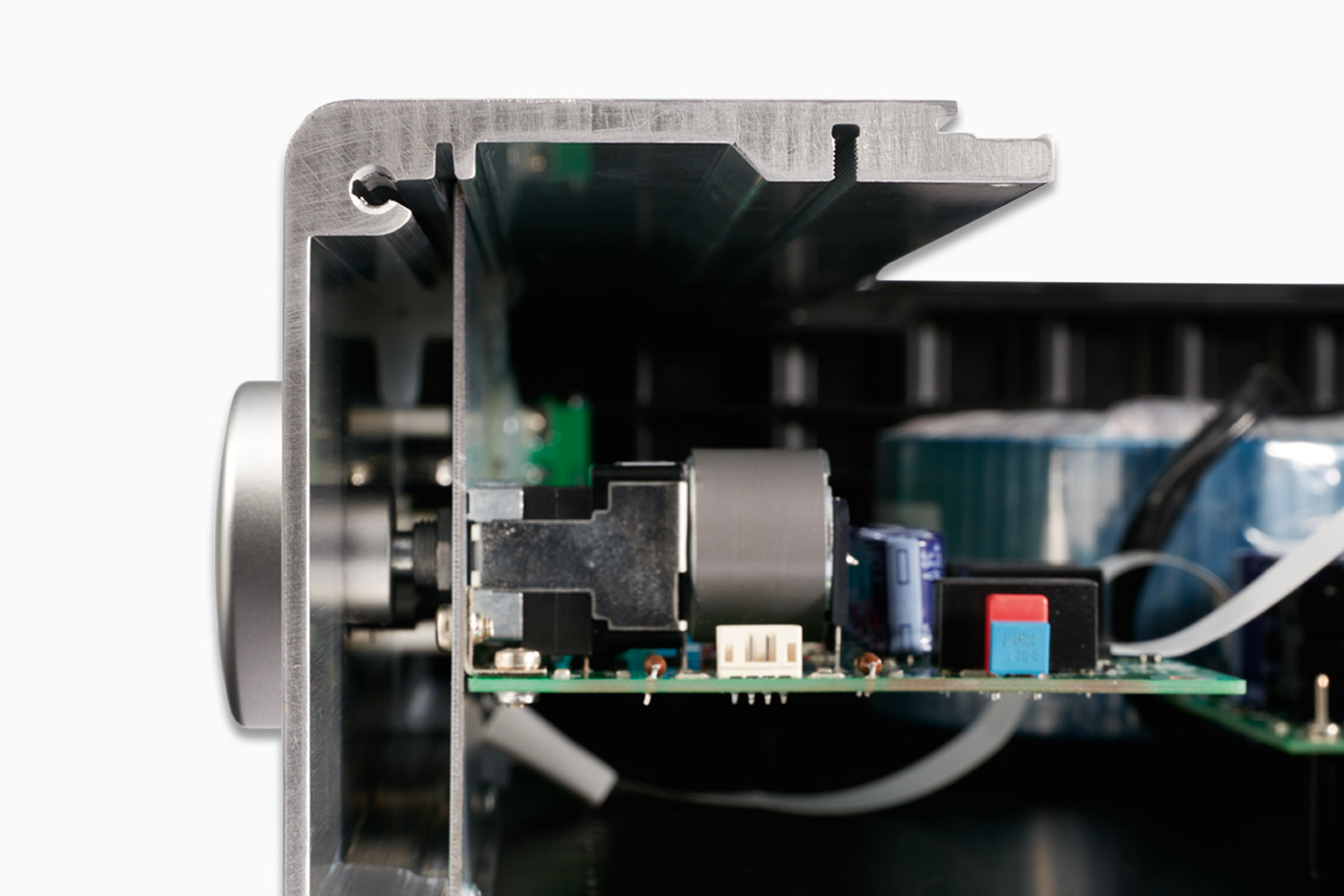Support Music Player
Since the machines of the T+A E-series incorporate modules which exploit innovative Flash technology, it is possible to carry out an update of the machine's firmware without opening the case.
The first step must be to check which version of the player you own; this is accomplished by referring to the back panel of the machine:
If you see two USB ports and the inscription T+A Music Player MKII, please read the notes under E-Music-Player MK II
The previous generation of the E-Music Player can be recognised by the single USB port on the machine's back panel, and the inscription T+A Music Player, without any suffix.
The current update package is available for this version of the machine. It offers the following new features:
T+A Music Player Update Version P 1.50 (07/08/13)
New / improved functions: (GEN) = General, (SCL) = Streaming Client, (CD) = CD player, (FM) = FM tuner
GEN
- App-Control support
- Improved update
FM
- RDS-Radiotext can be toggled on/off using the DISP-key (with eye-symbol)
SCL
- AIFF support
- SImproved search function (edit of searchstring possible)
- Selectable network connection mode (AUTO /LAN only / WLAN only)
Important information regarding the update:
- There are two basic options for carrying out a firmware update:
- Using a USB memory stick, or
- With the help of a PC connected by a serial lead
Since the method of updating by USB memory stick is very simple, this option should always be preferred. However, this function is only available if your machine has firmware of a particular version or later.
For this reason you should always start by determining your machine's software version.
This is the procedure:
- If the machine is operating, please switch it off.
- Switch the machine on, and directly after doing so hold the |<< button on the front panel pressed in until the Software Update menu appears.
- The "Main" line now displays the software version of the control processor (Vx.x.x).
Press the Stop button to close the menu.
You can only carry out the update using a USB memory stick if the firmware version is V1.4.0 or later. If your machine contains an earlier version of the firmware, we recommend that you contact our service department (e-service@ta-hifi.com).